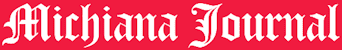Are you someone who works as a web developer or is interested in quality assurance? If that’s the case, you’ve come to the place. In today’s fast-paced world, ensuring your web applications run smoothly is crucial. This is where Playwright test automation can make a difference.
The purpose of this post is to share some practices that can make your web application testing easier and more efficient, focusing on exploring Playwright testing in a manner.
Imagine this scenario where you have put much effort into developing your web application, ensuring every element is finely tuned for a user experience. However, the real challenge lies in ensuring your application functions flawlessly across browsers and operating systems. This is where the Playwright comes to the rescue. It’s an open-source framework designed to simplify and streamline browser test automation. Before we delve into the specifics, let’s break down terminology and concepts into plain language everyone can understand.
At its core, test automation involves using software to perform tasks typically done manually by testers when evaluating a web application. These tasks may include clicking buttons, filling out forms, and verifying that everything works as intended.
If you want to streamline your tasks, Playwright offers a range of tools and libraries. Whether you’re a beginner or an experienced user, this blog post will walk you through the strategies for creating dependable and sustainable tests with Playwright.
What is a Playwright?
Playwright is a modern, open-source automation framework developed by Microsoft. It is designed to simplify and enhance the process of browser automation testing.
Playwright allows developers and quality assurance professionals to write robust, reliable, and maintainable tests for web applications. It goes beyond traditional automation tools by supporting multiple browsers, including Chrome, Firefox, and WebKit. It offers features for handling various aspects of web testing, such as interacting with web pages, network requests, and browser contexts.
Supported Browsers
One of the standout features of Playwright is its comprehensive browser support. It covers the three major rendering engines in modern browsers, making it a versatile choice for cross-browser testing. Playwright supports the following browsers:
- Google Chrome: The most popular web browser, known for its speed and compatibility.
- Mozilla Firefox: A widely used open-source browser with a strong emphasis on privacy and customization.
- WebKit: The engine behind Apple’s Safari browser, making it essential for testing on macOS and iOS devices.
Key Features
- Cross-browser Compatibility
Playwright’s primary advantage is its ability to work seamlessly across different browsers. It eliminates the need to write separate test scripts for each browser, saving time and effort. With Playwright, you can write a single set of tests executed consistently on Chrome, Firefox, and WebKit, ensuring your web application’s compatibility across various platforms.
- Multiple Language Support
Playwright supports multiple programming languages, making it accessible to a broad community of developers. Currently, it offers bindings for popular languages like JavaScript, TypeScript, Python, and C#. This flexibility allows teams to choose the most comfortable language while benefiting from Playwright’s powerful automation capabilities.
- Native Mobile Support
In addition to desktop browsers, Playwright extends its support to mobile devices. With Playwright, you can automate tests on mobile browsers, enabling comprehensive testing of your web application on smartphones and tablets. This native mobile support ensures your application performs optimally on all platforms, enhancing the overall user experience.
Playwright Test Automation
The best practices that can make your Playwright testing efforts more effective and reliable. Whether you are new to Playwright or looking to enhance your existing test automation practices, these valuable insights help you get the most out of this exceptional testing framework.
Maintainable Test Code
It is the practice of writing and structuring your test scripts in a way that makes them easy to understand, update, and extend over time. It involves following coding practices and design patterns that ensure your test code remains organized, efficient, and adaptable, even as your application undergoes changes or updates.
- Using Page Objects
Page Objects are a design pattern that helps keep your test code clean and maintainable. Instead of scattering element selectors and interactions throughout your test scripts, encapsulate them in Page Object classes. These classes represent the web pages or components you interact with, making your code more organized and easier to update when the UI changes.
- Organizing Test Suites
As your test suite grows, organizing your tests logically is crucial. Group related test cases into test suites and use descriptive naming conventions to clarify what each suite tests. This organization makes it easier to manage your tests and enhances readability and maintainability.
Handling Asynchronous Operations
It involves managing tasks in software that don’t follow a predictable, sequential order, like network requests or user interactions. In Playwright testing, using ‘async/await’ helps ensure tests wait for expected conditions, enhancing reliability. Additionally, waiting for elements to meet specific criteria using Playwright’s built-in methods is key for stable tests, replacing unreliable ‘sleep’ statements.
- Utilizing Async/Await
Playwright relies heavily on asynchronous operations like page navigation, element interactions, and network requests. Utilize JavaScript’s `async/await` syntax to handle these operations gracefully. It ensures that your tests wait for the expected conditions to be met before proceeding, reducing the likelihood of flakiness.
- Waiting for Elements
Waiting for elements to become visible, clickable, or have specific attributes is crucial for test stability. The Playwright provides various methods like `waitForSelector,` `waitForXPath,` and `waitForFunction` to pause execution until the desired conditions are met. Avoid hard-coded `sleep` statements, which can lead to longer test execution times and are less reliable.
Dealing with Test Data
Dealing with Test Data involves effectively managing the data used in your software tests. Encompassing two essential practices:
- Test Data Separation
Keep your test data separate from your test scripts. Storing test data in external files or databases allows easy updates and maintenance. Consider using configuration files, JSON, or CSV files to store test data and load it dynamically when needed in your tests.
- Test Data Generation
Create data generation functions or libraries that generate test data on the fly for dynamic data scenarios. It ensures that your tests can run with fresh data for each execution, reducing dependencies on static datasets.
Handling Test Dependencies
Here, Handling test dependencies entails the efficient control and oversight of the elements that are essential for the successful and reliable execution of your tests. This concept encompasses two vital dimensions:
- Managing Cookies and Local Storage
Sometimes, you may need to manipulate cookies or local storage to set up specific test scenarios. Playwright provides methods to interact with cookies and local storage, allowing you to control the state of your application before running tests.
- Resetting Application State
To ensure test repeatability, implement mechanisms to reset the application’s state between test cases. It might involve clearing cookies, local storage, or database entries. Resetting the state guarantees that each test starts with a clean slate.
Error Handling and Reporting
Error Handling and reporting have two critical components for effective test management:
- Custom Error Handling
Implement custom error handling within your test scripts to capture and report meaningful error messages. It helps diagnose test failures more easily and provides actionable insights for debugging.
- Generating Test Reports
To generate detailed test reports, integrate your Playwright tests with reporting tools or frameworks (e.g., Allure, Mochawesome). These reports offer a comprehensive overview of test results, including passed and failed tests, screenshots, and logs, making tracking test outcomes and issues simpler.
Test Environment Isolation
Test Environment Isolation involves the practice of creating controlled and separate environments for conducting tests. It ensures that the conditions in which your tests run remain consistent and independent of other factors.
- Use Docker Containers
Consider using Docker containers to ensure consistent test environments across development and testing environments. Docker allows you to create isolated, reproducible environments where Playwright tests can run, reducing the chances of environment-specific issues.
Parameterization and Data-Driven Testing
- Parameterize Test Cases
Parameterizing your test cases allows you to reuse the same test logic with different input data sets. It is useful for testing various scenarios, such as other user roles, input values, or configurations, without duplicating test code.
- Data-Driven Testing
Implement data-driven testing by feeding test data from external sources (e.g., databases, spreadsheets, APIs) into your test scripts. This approach enables you to run the same test logic with a wide range of data, increasing test coverage.
Continuous Integration (CI/CD) Integration
Continuous Integration (CI/CD) Integration seamlessly incorporates Playwright tests into your CI/CD pipelines. It involves the following practices:
- Automate Test Execution in CI/CD Pipelines
Integrate Playwright tests into your CI/CD pipelines to ensure that tests are automatically executed whenever code changes are pushed. It helps catch issues early in the development cycle and ensures your application remains stable throughout continuous integration and deployment.
- Parallel Test Execution
When running tests in CI/CD pipelines, consider parallel test execution. Playwright supports parallel test execution, which can significantly reduce test suite execution times, making your CI/CD pipelines more efficient.
Test Reporting and Monitoring
Test Reporting and Monitoring involves two critical practices of test management:
- Integrate with Monitoring Tools
Integrate Playwright test automation with application performance monitoring tools to monitor your application’s behavior during test execution. It helps identify potential performance issues, bottlenecks, or resource usage problems that may not be apparent through functional testing alone.
- Alerting and Notifications
Set up alerting mechanisms to notify your team when a test failure occurs in your CI/CD pipeline. Quick notifications enable prompt response and issue resolution.
Code Reviews and Collaboration
Code Reviews and Collaboration are pivotal for enhancing the effectiveness of Playwright test automation:
- Peer Code Reviews
Encourage code reviews for your test automation code as you would for application code. It helps identify potential issues, ensures adherence to best practices, and promotes knowledge sharing among team members.
- Collaboration
Foster collaboration between developers and quality assurance professionals. Ensure that both groups actively contribute to developing and maintaining Playwright test scripts, aligning testing efforts with development goals.
Regular Test Maintenance
Regular Test Maintenance is a crucial practice that ensures the longevity and efficiency of your test automation efforts. It involves two practices:
- Scheduled Test Review and Updates
Allocate time for regular test script reviews and updates. As your application evolves, test scripts may need adjustments to accommodate user interface or functionality changes.
- Retire and Archive Unnecessary Tests
Over time, some tests may become obsolete or redundant. Identify and retire tests that no longer provide value to your testing efforts, keeping your test suite lean and focused.
Playwright Dependency Should Be Up to Date
Frequent updates and improvements are made to the Playwright framework, including bug fixes, new features, and enhanced browser support. It’s essential to keep your Playwright dependency up to date to leverage these advancements. Outdated versions may lead to compatibility issues with browsers or a lack of access to the latest Playwright features.
To ensure your Playwright-based test automation remains effective and reliable, follow these steps.
- Monitor Playwright Releases: Stay informed about Playwright’s release schedule and updates. Subscribe to release notes, newsletters, or official Playwright channels to receive notifications about new versions.
- Automate Dependency Updates: Use dependency management tools like npm (for JavaScript and TypeScript) or pip (for Python) to automate updating Playwright. Regularly check for updates and incorporate them into your project to benefit from the latest improvements.
- Testing on Different Browser Versions: When updating Playwright, consider testing your test suite on different browser versions to verify compatibility. It ensures that your tests remain stable across a range of browser releases. To facilitate this process, you can leverage cloud-based testing platforms like LambdaTest.
LambdaTest is a cutting-edge test orchestration and execution platform driven by AI, enabling you to efficiently conduct both manual and automated tests on a large scale. Allowing you to run your Playwright tests on various browser versions and operating systems simultaneously. With its wide range of browser and device combinations, you can ensure that your web application performs flawlessly across different environments.
Here’s how you can integrate LambdaTest into your Playwright test automation workflow:
- Sign up for a LambdaTest account and set up your testing environment.
- Configure your Playwright tests to execute on LambdaTest’s Selenium Grid, which provides access to numerous browser versions.
- Run your tests on LambdaTest’s cloud infrastructure, and instantly receive detailed test reports, screenshots, and video recordings.
By combining the power of Playwright with the flexibility of LambdaTest, you can achieve comprehensive cross-browser testing and deliver a seamless user experience on all major browsers and versions.
These best practices for Playwright Test Automation can help you establish a robust, efficient, and maintainable testing process. By incorporating these practices into your workflow, you can ensure the reliability and effectiveness of your Playwright-based test automation efforts. These practices not only enhance the reliability of your tests but also contribute to better collaboration among team members and improved testing quality.
Writing Your First Playwright Test: Anatomy of a Playwright Test
Before we dive into writing your first Playwright test, let’s familiarize ourselves with the basic structure of a Playwright test script. A Playwright test typically consists of three essential components:
- Test Setup: This section includes any necessary configurations, such as launching the browser, setting up the test environment, and defining test fixtures.
- Test Actions: Here, you specify the series of actions the test should perform on the web application. These actions include navigating web pages, interacting with elements, filling out forms, and more.
- Assertions: After performing the actions, you’ll add assertions to verify that the application behaves as expected. Assertions help you confirm that the web page elements, data, or functionality are as intended.
Basic Playwright Test Structure:
To create your first Playwright test, you’ll need to follow a basic structure:
How to Run Your Playwright Test?
To execute your Playwright test, you must run the script using a testing framework of your choice, such as Jest or Mocha. These frameworks provide the infrastructure for test execution and reporting. Here’s a basic example of running a Playwright test using Jest:
Then, you can run your test suite using the Jest command.
Debugging Tips
Debugging Playwright tests can sometimes be challenging, but Playwright offers some helpful debugging features:
- Debugging Mode: You can add the `–inspect` flag when launching your test script to enable debugging in the browser. It allows you to set breakpoints and step through your test code as it runs.
- Logging: Utilize Playwright’s built-in logging capabilities to capture detailed information about test execution. To identify issues, you can log page content, network requests, and more.
- Retry Failed Tests: If a test fails intermittently due to timing issues, consider using test retries to increase test stability. Many testing frameworks, including Jest, offer this feature.
- Visual Testing: Implement visual testing tools like Applitools Eyes to compare screenshots of your web application across different test runs. It helps detect visual regressions.
With these foundational concepts and debugging tips, you’re well-equipped to start writing and running your first Playwright tests.
Conclusion
As you continue your exploration of PlayIncorporating these best practices into your Playwright test automation journey will not only enhance the quality of your web applications but also streamline your testing processes. Whether you’re a seasoned automation professional or just starting, these practices can make a significant difference in the efficiency and effectiveness of your testing efforts.
As you continue your exploration of Playwright and web application testing, remember that the journey is ongoing. Technology evolves, and so should your testing practices. Stay curious, keep learning, and adapt to the ever-changing web development landscape. With Playwright as your trusted companion and these best practices as your guide, you’re well-equipped to tackle the challenges of modern web application testing and ensure that your digital creations shine in the eyes of your users.
Happy testing, and may your web applications thrive in this dynamic digital world!