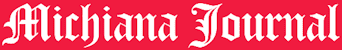If you’ve ever wondered how game designers create amazing virtual characters, the answer often lies in their toolbox. One of the go-to tools in this toolbox is 3D character creation software. These software programs are just the tip of the iceberg, though. This article looks deeper at the different tools and techniques game designers commonly use to bring virtual characters to life.
From Concept Art to Modeling: The First Steps
Creating a virtual character starts long before the 3D modeling stage. Initially, artists draw concept art to get a feel for the character’s personality, looks, and attributes. They sketch multiple designs, choosing different poses and expressions. After settling on a concept, the next step is to move to 3D modeling. Here, the 3D character creation software becomes invaluable. It allows designers to build a digital skeleton for the character, add muscles, and finally apply the skin and features.
Adobe states, “3D character modeling is the practical process of sculpting a character. Depending on the tool you choose, this process can vary greatly.”
Texturing and Shading: Giving Characters Realistic Looks
After the basic 3D model is ready, the next stage involves texturing and shading. Texturing is the process of applying colors, patterns, and details to make the character look real. This includes things like skin color, hair, and clothing. Shading helps to define how light interacts with these surfaces. It’s essential for giving a sense of depth and making the character look three-dimensional. Game designers use specialized software that provides a wide range of options for texturing and shading, helping them achieve the desired look.
Animation: Bringing Characters to Life
Once a character is fully modeled and textured, it’s time to add motion. Animation is crucial for making characters move and act in a lifelike manner. Game designers use animation software to create a range of movements, from simple walking and running to complex actions like jumping or fighting. These animations are linked to the game’s controls, allowing players to make the character move. It’s not just about basic actions, though. Animation tools also let designers add facial expressions and other details that make characters more lifelike.
Sound Design: The Role of Audio
An often overlooked but vital component in character creation is sound design. The voice, background noises, and sound effects can add depth to a character’s personality. Game designers work with audio professionals to choose the right voice and sound effects for each character. This includes everything from the character’s speech to the sounds they make when they move or use an item. Good sound design can make a character more relatable and memorable, contributing to a more engaging gaming experience.
Quality Testing: Ensuring Smooth Gameplay
The final stage in creating a virtual character is quality testing. This involves putting the character into the game and playing through various scenarios to check for issues. This could be anything from glitches in the animation to problems with the sound or appearance. Game designers use testing software to identify and fix these issues. They often ask others to play the game, collecting feedback to make any final tweaks. This ensures that the character not only looks good but also moves and sounds as intended, offering a smooth gaming experience.
Game designers use a variety of tools to create virtual characters. It starts with concept art and moves through stages like 3D modeling, texturing, and animation. Specialized software helps in each stage, making it easier to achieve professional results. Sound design adds the finishing touch, making characters more lifelike. Finally, thorough quality testing ensures gamers enjoy a smooth, glitch-free experience. As technology advances, one can expect even more impressive tools to emerge, offering game designers new ways to create captivating characters.