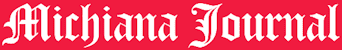When running test automation, the possibilities are virtually limitless, extending far beyond what we could have imagined a decade ago. The rapid advancement of technology has opened up new horizons, allowing us to reduce time constraints and enhance productivity significantly. If Selenium is your preferred automation testing tool, you no longer have to contend with its inherent limitations.
Today, you have many options in the form of diverse test automation frameworks and tools that empower you to craft highly effective test cases and execute them successfully.
First, let’s begin with automation testing tools.
What is the Best Automation Testing Tool for Your Team?
When selecting the ideal automation testing tool for your team, it’s essential to avoid simply mimicking the choices of other groups that have found success. Instead, take a closer look at your unique requirements, available talent pool, and future growth potential to make the best-fit decision.
For instance, if your team comprises experienced developers who are well-versed in testing, opting for automation frameworks like Selenium or Appium can be an excellent choice. These tools provide the flexibility to build and expand your automation efforts from the ground up.
On the other hand, if your team primarily consists of manual testers and you’re looking for a solution that offers a low-code entry point while capable of growth and scalability, consider ready-made frameworks like the Katalon Platform.
Below, we’ve compiled a list of top automation testing tools to assist you in meeting your specific testing needs.
Selenium
Regarding automation testing tools, one name that stands out is Selenium. It’s the top choice among a plethora of options available. Selenium is an open-source tool designed for testing various web applications. Quality Analysts worldwide favor its versatility, allowing them to customize test automation across multiple programming languages and web browsers.
Pros and Cons of Using Selenium for Test Automation
When considering Selenium as your go-to tool for test automation, weighing its advantages and disadvantages is essential. Here’s a breakdown of the pros and cons:
Pros:
- Open-Source Freedom: Selenium is open-source, making it freely accessible to all. Its customizable nature allows companies to tailor it to their specific needs. Additionally, a wealth of open-source libraries are available to streamline Selenium test automation.
- Language Flexibility: Selenium supports multiple programming languages, enabling testing across various programming environments. Whether your team uses Java for some projects and PHP for others, Selenium can adapt.
- Browser and OS Compatibility: Selenium seamlessly automates testing in various web browsers, including Chrome, Safari, Firefox, and Opera. It’s also compatible with multiple Operating Systems (OS), such as Windows, Mac, Linux, and UNIX. Testers can create versatile multi-OS test suites using Selenium’s customization and automation features.
- Mobile Testing: Selenium can be employed for mobile web application automation on Android, iPhone, and Blackberry platforms.
- Parallel Testing Support: Selenium Grid allows for parallel testing, significantly reducing execution time and enhancing team productivity.
Cons:
- Limited Application Scope: Selenium primarily focuses on web-based applications and does not cover desktop apps, native mobile apps, or hybrid apps.
- Complex Setup: Setting up the test environment with Selenium, despite its plugins and tools, can be challenging and time-consuming, demanding expertise.
- Lack of Built-in Test Management Tools: Selenium needs built-in tools for project and test management, potentially causing communication gaps between developers and testers.
- Absence of Native Reporting: Generating test reports with Selenium is not straightforward. Users often rely on external frameworks like TestNG or JUnit for report generation.
- Limited Technical Support: As an open-source tool, Selenium may need to provide the technical support expected from paid alternatives.
While Selenium offers numerous benefits, it’s crucial to consider these drawbacks and assess whether they align with your specific testing requirements.
LambdaTest: A Leading Automation Testing Platform
LambdaTest emerges as a standout platform in the automation testing tools domain. This cloud-based cross-browser automation testing platform empowers you to accelerate your release speed through cutting-edge test automation in the cloud.
LambdaTest boasts extensive support for various frameworks and tool integrations for web and app test automation. You’ll find compatibility with renowned tools like Selenium, Cypress, Playwright, Puppeteer, Taiko, Appium, Espresso, XCUITest, and more.
Executing your test scripts on the LambdaTest test execution platform is a seamless experience. Leveraging LambdaTest’s rich feature set not only enhances test execution speed but also facilitates issue tracking and resolution—all within three straightforward steps.
Step 1: Log in to the LambdaTest platform. You can sign up for free if you still need to become a LambdaTest user.
Step 2: Navigate to the Automation option in the side panel. Here, you can access a comprehensive overview of your automation tests, including build sessions, test results (passed and failed), errors, timeouts, and more.
What sets LambdaTest apart as one of the premier automation testing tools?
- Vast Browser Farm: LambdaTest provides access to an expansive online farm featuring over 3000 browsers and operating system environments. This breadth supports thorough cross-browser compatibility testing.
- Reliable Hardware: LambdaTest prioritizes hardware reliability to ensure consistent and dependable test results, reducing the occurrence of flaky test outcomes.
- Security and Compliance: LambdaTest is SOC2 Type2 certified and GDPR compliant, ensuring the security and privacy of your testing data.
- Comprehensive Reports: Users can generate accurate and automated test reports in various downloadable formats for easy analysis and sharing.
- Real-time Dashboard: Keep track of testing progress through a real-time dashboard and seamlessly integrate project management tools to sync with your team’s activities.
- Extensive Tool Integration: LambdaTest integrates with more than 200 tools related to project management and beyond, enhancing workflow efficiency.
LambdaTest is a feature-rich and reliable automation testing solution designed to cater to the diverse needs of testing professionals.
Playwright
Within the top automation testing tools, Playwright holds a significant position. Developed by Microsoft’s dedicated contributors, Playwright is an open-source test automation library with widespread popularity. This library employs NodeJS to automate Chromium, Firefox, and WebKit browsers through a unified API. Like Cypress, Playwright operates under the Apache 2.0 license and boasts compatibility with various programming languages, including C#, Java, NodeJS, and Python.
Playwright facilitates testing using JavaScript or TypeScript in conjunction with NodeJS. At the time of writing, it garners significant attention on GitHub, with 1.8k forks and 39.7k stars. If you’re considering delving into Playwright, you can explore our dedicated blog on the Playwright Framework to kickstart your journey.
What sets Playwright apart as one of the premier automation testing tools?
- Ease of Configuration: Playwright is known for its user-friendly setup and configuration process, making it accessible to beginners and experienced testers.
- Multi-Browser Support: Enjoy the versatility of testing across multiple browsers, including Firefox, Edge, Chrome, and Safari.
- Language Compatibility: Playwright supports various programming languages, including C#, Java, JavaScript/TypeScript, and Python, ensuring flexibility in your testing approach.
- Parallel Testing Capabilities: Harness the power of similar browser testing to expedite your testing workflow and improve efficiency.
- Multi-Browser/Tabs Usage: Seamlessly work with multiple browsers or tabs simultaneously, streamlining your testing tasks and enhancing productivity.
Playwright emerges as a robust and versatile tool in the automation testing landscape. It is a top choice for testers looking to streamline their testing processes and ensure comprehensive coverage across browsers and platforms.
Cypress
Cypress stands out among the automation testing tools as a powerful, modern option for front-end developers. Written in JavaScript and constructed on the foundation of WebDriver and Node.js, Cypress seamlessly executes tests in any contemporary web browser. It’s renowned for its speed, reliability, and user-friendly nature, making it a preferred choice among developers. Cypress is also an open-source solution, further enhancing its appeal.
For those considering a transition from Selenium to Cypress testing, a comprehensive comparison is available to make an informed choice. As of the time of writing, Cypress boasts an impressive 2.4k forks and 39.3k stars on GitHub, underlining its popularity among the developer community.
What sets Cypress apart as one of the premier automation testing tools?
- Effortless Installation: Cypress offers a hassle-free installation process devoid of additional dependencies, making it accessible to users of all levels of expertise.
- Real-Time Support: With Cypress, you can write tests as the application develops, enabling real-time validation and debugging.
- Eliminate Network Delays: Bid farewell to network lags and manual reloads; Cypress automatically triggers and runs tests as soon as you save them, enhancing efficiency.
- Convenient Test Snapshots: Cypress simplifies obtaining test snapshots directly from the command log, aiding in thorough test analysis and troubleshooting.
Cypress is a leading choice among automation testing tools, offering a contemporary and streamlined approach for front-end developers. Its simplicity, real-time capabilities, and ease of use make it a valuable asset for testing web applications.
Puppeteer
Puppeteer is a Node library that provides a user-friendly, high-level API for controlling Chromium or headless Chrome via the DevTools Protocol. When engaging in Puppeteer testing, programmers can effortlessly interact with web browsers using intuitive methods like .type() or .goto(). Notably, Puppeteer’s maintenance is overseen by the Chrome DevTools team, adding to its reliability. It’s worth noting that Puppeteer operates as a browser-driven framework.
When composing this blog, Puppeteer boasts an impressive 8.5k forks and 78.8k stars on GitHub, attesting to its widespread adoption within the developer community.
What sets Puppeteer apart as one of the premier automation testing tools?
- Comprehensive Chrome Support: Puppeteer offers extensive support for Chrome, ensuring a robust testing environment.
- UI Automation: Puppeteer excels in automating UI testing, form submissions, keyboard inputs, and more, simplifying the testing process.
- Web Scraping Capabilities: It facilitates web scraping, allowing users to extract content and data from web pages swiftly.
- Screenshot Testing: Puppeteer enables screenshot testing, aiding in visual validation, and can generate PDFs of web pages for documentation.
- Load Time Analysis: Leverage the Chrome Performance Analysis tool to measure and optimize page load times, enhancing overall performance.
Puppeteer emerges as a top-tier automation testing tool, offering developers and testers versatile capabilities. Its close association with Chrome and user-friendly API make it an invaluable asset for web testing and automation tasks.
Now, coming to Automation Testing Frameworks.
Understanding Test Automation Frameworks
Test automation frameworks serve as a structured set of guidelines and accompanying tools for creating test cases. Their primary purpose is to enhance the efficiency of engineering tasks.
These frameworks encompass essential principles, including standardized coding practices to eliminate manual data entry, methodologies for managing and leveraging test data effectively, convenient storage solutions for storing test data results, repositories for handling objects, and other pertinent details essential for the seamless execution of tests.
JUnit
Test automation frameworks serve as a structured set of guidelines and accompanying tools for creating test cases. Their primary purpose is to enhance the efficiency of engineering tasks.
These frameworks encompass essential principles, including standardized coding practices to eliminate manual data entry, methodologies for managing and leveraging test data effectively, convenient storage solutions for storing test data results, repositories for handling objects, and other pertinent details essential for the seamless execution of tests.
JUnit is a well-established framework that has been pivotal in promoting a test-driven approach.
What sets JUnit apart is its user-friendly graphical interface, which simplifies the creation of repeatable and manageable test cases, distinguishing it from other online testing frameworks.
Developers leverage JUnit to conduct unit tests on individual software components before they are handed over to testers. This practice ensures that issues are identified and addressed early in development.
JUnit’s efficiency shines through its quick test execution, with failed tests conveniently listed separately for streamlined debugging.
This framework isn’t limited to manual testing alone; it’s also highly regarded for automation testing. JUnit can be seamlessly integrated with the Selenium WebDriver, making it a powerful tool for automating tests of web applications.
JUnit adopts a unique approach to crafting test cases, emphasizing structured, concise, and improved scripts. Annotations play a crucial role in JUnit, allowing developers to create distinct test scripts for various purposes using various methods.
In essence, JUnit is a valuable framework that empowers developers to adopt effective testing practices, whether for manual or automated testing, by providing a robust and efficient platform for creating and executing test cases.
Example: Below is a simple test case using the JUnit testing framework. In this example, we will create a test case to check whether an essential mathematical operation, addition, works correctly.
Why Choose JUnit Testing Framework?
JUnit testing framework holds substantial importance in Java-based projects, offering a range of valuable benefits.
Here are some key reasons why JUnit is highly regarded:
- Open Source Community: JUnit is an open-source framework that benefits from contributions and insights from a global community of developers. This collaborative approach leads to faster development and improved software quality, thanks to the diverse expertise and perspectives involved.
- Early Bug Detection: JUnit excels at uncovering bugs early in the code development. When a bug is identified, it is flagged separately, drawing immediate attention to the issue. This early detection and isolation of bugs help streamline the debugging process, saving time and effort.
- Test-Driven Development (TDD): Many engineering teams adopt a Test-Driven Development (TDD) approach to minimize the number of bugs that reach the QA testing phase. In TDD, developers write tests, addressing any issues before the software is handed over for QA testing. JUnit is well-suited for TDD as it employs assertions in tests, which are particularly effective in highlighting failures. This proactive approach helps in the creation of more robust and reliable software.
TestNG
It’s an open-source test automation framework designed specifically for Java. Its development draws inspiration from established frameworks like JUnit and NUnit. Its advanced and valuable features set TestNG apart, making it a more robust choice than its counterparts. The “NG” in TestNG signifies “Next Generation.”
Crafted by Cedric Beust, this framework has gained popularity among developers and testers primarily for its user-friendly attributes. TestNG simplifies test case creation with its support for multiple annotations, capabilities for grouping, dependency management, test prioritization, and parameterization features.
Advantages of TestNG Over JUnit
Regarding choosing a testing framework, TestNG shines as a more flexible, robust, and feature-rich option than JUnit. It makes it particularly well-suited for handling complex and large-scale test automation projects. Here are the key advantages that set TestNG apart from JUnit:
- Flexible Test Configuration and Execution: TestNG offers greater flexibility when configuring and executing tests. You can set tests to run in parallel, specify their execution order, and even run them with different datasets, providing more control over your testing process.
- Advanced Test Features: TestNG introduces powerful features like test grouping, prioritization, and test dependencies, which are unavailable in JUnit. These features simplify test management and enhance test organization.
- Data-Driven Testing Made Easy: TestNG simplifies data-driven testing by providing the DataProvider annotation, allowing you to pass data directly to test methods. In contrast, JUnit requires you to write custom code to handle data-driven testing, adding complexity to your test scripts.
- Rich Test Reports: TestNG generates comprehensive HTML reports that provide detailed insights into test execution. These reports include test results, failures, errors, and other critical information. On the other hand, JUnit typically generates more straightforward text-based reports, which may need more depth of information provided by TestNG.
- Advanced Annotations: TestNG offers a broader range of annotations, including @BeforeSuite, @AfterSuite, @BeforeTest, @AfterTest, @BeforeGroups, @AfterGroups, @BeforeClass, and @AfterClass. These annotations enable you to configure test execution at various levels of granularity, providing fine-tuned control over your test suite.
Cucumber
Cucumber, adorned with its distinctive logo, is an open-source framework tailored for Behavior Driven Development and Testing (BDD). Cucumber offers versatility, with various flavors like Java, JavaScript, and SpecFlow for C#, catering to diverse programming languages and preferences.
One of Cucumber’s standout attributes is its seamless integration with different testing frameworks. In contemporary automation, most major frameworks readily support Cucumber, solidifying its popularity. Tests in Cucumber are authored in Gherkin, a natural language format aptly named “feature files,” with the corresponding implementation in a step definition file.
Pros:
- Ease of Test Authoring: Cucumber’s use of the Gherkin language in natural language format simplifies test creation.
- Enhanced Business Understanding: Cucumber facilitates comprehension of features and test cases by business teams, promoting collaboration.
- High Reusability: Achieve high test script reusability without necessitating in-depth technical knowledge.
- Seamless Requirement Translation: Cucumber aids in the smooth translation of business requirements into test cases.
Cons:
- Framework Dependency: Cucumber is a layer atop your testing framework, requiring testers to be proficient in the underlying TDD frameworks like Selenium and Cypress.
- Maintenance Challenges: Maintaining the Cucumber framework can be a complex task, demanding diligent attention.
In summary, Cucumber is a premier BDD testing tool, fostering mutual understanding between product and technical teams. However, it’s crucial to acknowledge that while Cucumber eases test case comprehension, it introduces complexity, particularly in data-driven testing scenarios. Hence, the decision to adopt Cucumber for BDD Testing should be made with an awareness of these considerations.
TestCafe
While TestCafe may not be as familiar to some, it is a noteworthy NodeJS-based testing framework that offers native support for JavaScript and TypeScript. Its zero-configuration approach sets TestCafe apart, making installing and running scripts with just a few commands remarkably simple. TestCafe proudly carries the banner of an open-source framework.
Example:
Pros:
- Effortless Setup: TestCafe’s installation is a breeze, as it comes prepackaged with all necessary features, eliminating additional dependency installations.
- Rich Feature Set: TestCafe ships with comprehensive features, reducing the necessity for additional package installations.
- Readable Test Creation: Crafting tests in TestCafe is intuitive and highly legible, contributing to better test script clarity.
- Browser-Based Execution: TestCafe executes commands directly in the browser, resulting in more stable and faster tests.
- Multi-Tab Support: TestCafe seamlessly supports multiple tabs or windows, catering to complex test scenarios.
- Parallel Testing: Enjoy the advantage of parallel testing, a feature supported by TestCafe, allowing for efficient test execution.
- Browser Compatibility: TestCafe supports all major web browsers, ensuring broad test coverage.
- Page Object Patterns: TestCafe facilitates the implementation of Page Object Patterns, enhancing test maintainability.
Cons:
- Learning Curve: Users must acquaint themselves with TestCafe’s unique syntax and API calls to utilize the framework effectively.
- Syntax Differences: TestCafe employs a distinct syntax compared to other commonly used JavaScript-based frameworks, potentially requiring adjustment.
- Language Support: TestCafe exclusively supports TypeScript and JavaScript programming languages.
- Custom Assertion Libraries: TestCafe introduces its assertion libraries, which users must learn. Integrating third-party assertion libraries can be challenging.
- CSS Selectors Only: TestCafe relies solely on CSS selectors for test scripting.
In essence, TestCafe is an excellent choice for beginners, offering robust documentation and a straightforward setup process. However, it’s important to note that it primarily supports JavaScript and TypeScript, and customization options may be more limited than other testing frameworks. Users may encounter syntax and feature disparities when transitioning to TestCafe, but its simplicity and feature set make it a promising option for many testing scenarios.
NightwatchJS
NightwatchJS stands as an open-source automated testing framework, leveraging the power of Node.js. It offers comprehensive end-to-end (E2E) automation testing solutions for web applications, browser-based apps, and websites using Selenium and JavaScript.
Pros:
- Effortless Setup: NightwatchJS is known for its easy installation and setup, enabling testers to get started quickly.
- Readability: Test scripts authored in NightwatchJS are highly readable, enhancing collaboration and understanding among team members.
- Versatility: NightwatchJS can be applied to various testing scenarios, accommodating various testing needs.
- Browser Compatibility: It supports multiple browsers, including Chrome, Firefox, Edge, and more, facilitating cross-browser testing.
- Customizability: NightwatchJS offers ease of customization and extension, allowing teams to adapt the framework to specific project requirements.
- Page Object Pattern: It supports the Page Object Pattern, a design pattern that promotes test script maintainability and reusability.
Cons:
- Selenium Dependencies: NightwatchJS relies on Selenium in the backend. Therefore, any limitations of Selenium also apply to NightwatchJS.
- Evolving Framework: NightwatchJS is continually changing and adding new features. While this is advantageous, it’s essential to consider potential limitations and ensure they align with your organization’s needs. Since NightwatchJS builds upon Selenium, some complexities associated with Selenium may persist.
NightwatchJS offers a user-friendly framework for automating end-to-end testing using JavaScript and Selenium. While it boasts several advantages, including ease of setup and readability, it’s crucial to be aware of its underlying Selenium dependencies and evolving nature when evaluating it for your testing needs.
In Conclusion,
Choosing the ideal test automation framework can be perplexing, often leaving one uncertain. It’s crucial to recognize that the popularity of a framework doesn’t necessarily equate to its suitability for your organization. When selecting a framework, your current needs and project scope should be the guiding factors. Your organization’s unique requirements are pivotal in determining the best automation framework.
While analyzing and finalizing the proper framework may require some time, it’s essential to weigh this investment against the potential challenges of switching to a different framework in the future.
Transitioning between frameworks is not without its risks and consumes valuable time. Remember, there is no universally “best” framework; instead, there exists the best framework tailored to your organization’s specific needs. Therefore, exercise caution in your selection.
The evaluation process should begin by gathering requirements, comprehending the project’s scope, conducting a minor proof of concept (POC), and eventually arriving at a well-informed decision regarding your framework choice.
The decision of framework type is contingent upon the particular demands of the project.
Nevertheless, regardless of the automation framework you opt for, it is advisable to conduct testing on real devices for enhanced test accuracy.
Real device cloud solutions like LambdaTest provide access to over 3000+ real device-browser and OS combinations, offering the opportunity to test under authentic user conditions.
This approach helps identify user experience bottlenecks, ensuring thorough and precise testing across multiple frameworks such as Selenium, Playwright, and Cypress.